When it comes to architectural visualization, choosing the right software can make or break your project. Unreal Engine 5 and Lumion 2024 are two standout options, but they cater to different needs. So, how do you pick the one that’s right for you? Let’s dive into the details and compare these tools in a way that’s easy to understand.
1. What is Unreal Engine 5?

Unreal Engine 5 (UE5) is a powerhouse in the 3D creation world. While it was originally built for game development, it’s now widely used for architectural visualization thanks to its photorealistic rendering capabilities. Key features include:
- Nanite Technology: Enables ultra-detailed models without stressing your hardware.
- Lumen: Real-time global illumination that brings lighting to life.
- Asset Library: A treasure trove of free and premium assets to enhance your scenes.
- Interactive Features: Perfect for VR and AR experiences.
2. What is Lumion 2024?

Lumion 2024 is designed with architects in mind, focusing on speed and simplicity. If you need to create beautiful visuals without spending weeks learning the software, Lumion is a solid choice. Key highlights include:
- Ray Tracing: Adds depth and realism to lighting and reflections.
- Beginner-Friendly Interface: You don’t need to be a tech wizard to get started.
- Material Library: Packed with thousands of materials optimized for architecture.
- Real-Time Rendering: See changes instantly as you design.
3. Ease of Use
- Unreal Engine 5: There’s no sugar-coating it—UE5 has a steep learning curve. If you’re not familiar with 3D workflows or programming, it might feel overwhelming at first.
- Lumion 2024: Lumion’s intuitive interface makes it a breeze to use. Even if you’re new to visualization software, you can start creating impressive visuals in no time.
4. Rendering Quality
- Unreal Engine 5: UE5 delivers jaw-dropping realism. Thanks to Nanite and Lumen, you can achieve cinematic-quality visuals that are hard to beat.

- Lumion 2024: Lumion’s renders are visually stunning, especially with the new ray tracing feature. While it doesn’t quite match UE5’s hyper-realism, it’s more than enough for most architectural projects.
5. Speed and Workflow
- Unreal Engine 5: UE5’s complexity can slow down your workflow. Rendering times can also be lengthy, especially for detailed projects.

- Lumion 2024: Lumion is all about speed. With real-time rendering and an easy workflow, you can create high-quality visuals in minutes, saving you time and effort.
6. Cost and Accessibility
- Unreal Engine 5: The software is free to use, but you’ll owe royalties on commercial projects. It also requires a high-performance computer, which can be a barrier for some users.
- Lumion 2024: Lumion offers two subscription plans:
- Standard Version: $62 per month.
- Pro Version: $124 per month. Lumion is optimized for mid-range computers, making it accessible to a wider audience.
7. Best Use Cases
- Unreal Engine 5: Ideal for large-scale projects, interactive walkthroughs, and cinematic presentations. If you’re looking to wow your clients with next-level visuals, UE5 is the way to go.
- Lumion 2024: Perfect for quick renders, client presentations, and smaller projects where speed and ease of use are crucial.
Conclusion
Both Unreal Engine 5 and Lumion 2024 are excellent tools, but they serve different purposes. Here’s a quick summary:
- Choose Unreal Engine 5 if you need unparalleled realism, interactivity, or VR/AR capabilities.
- Go with Lumion 2024 if you prioritize speed, simplicity, and straightforward pricing plans.
At the end of the day, your choice depends on your project requirements and skill level. Whether you’re aiming for cinematic quality or quick turnarounds, both tools can help you bring your architectural visions to life.