The Best Lumion Laptops At Different Price Ranges
In this month’s laptop buying guide with various budgets, we’ll review some general tips and introduce a selection of recommended models across different budget categories.
Laptops, by design, offer portability but come with features that either don’t exist in desktops or hold less significance in that context. The integration of the display, keyboard, and cooling system within a compact chassis is one of the most distinctive differences between laptops and desktop PCs. This design brings unique challenges, introducing new criteria for evaluating and selecting the best models beyond the quality and performance metrics typically considered for PC components.
Factors such as heat generation, noise levels from the cooling system, sustained performance during continuous use, build quality, durability of the screen and chassis, and the ergonomics of the keyboard and touchpad are all specific considerations when evaluating laptops. Additionally, the inclusion of a battery adds another layer of functionality, as it determines the device’s usable time when disconnected from a power outlet.
Choosing the Right Laptop for Rendering with Lumion
Undoubtedly, the world of rendering PCs, unlike office PCs, continues to thrive and evolve. Each year, manufacturers of components and peripherals introduce innovative ideas to attract users. However, the focus has shifted beyond desktop PCs to high-performance laptops, which have gained popularity among users who prioritize portability. These users seek devices capable of handling demanding tasks, such as gaming or rendering, wherever they are.
For professionals and creators using software like Lumion, the emphasis isn’t just on gaming performance but also on a laptop’s ability to manage intensive rendering workloads efficiently. Lumion, as a rendering software, relies heavily on powerful CPUs and GPUs to deliver smooth performance and fast rendering speeds. Portability remains an added advantage for architects, designers, and visualization experts who want to work on-site or present their projects dynamically.
In this guide, we’ll introduce selected models that cater to rendering professionals. Based on the latest market trends, we’ll explore key factors such as processor and GPU specifications, cooling performance, and unique features that make a laptop suitable for rendering. Our goal is to help you choose a laptop that meets your expectations for running Lumion seamlessly.
Easyviz Recommended Laptops for Rendering with Lumion
The laptops listed here are examples of devices that excel in rendering tasks, but they are not the only options available. Similar models with comparable specifications may also be available from other brands. It’s important to note that identical hardware configurations in two laptops do not guarantee the same performance. Factors such as thermal design, power limits, and cooling efficiency play a critical role in determining actual performance.
We aim to continuously update this guide, ensuring it becomes a comprehensive resource for professionals seeking the best laptops for rendering with Lumion.