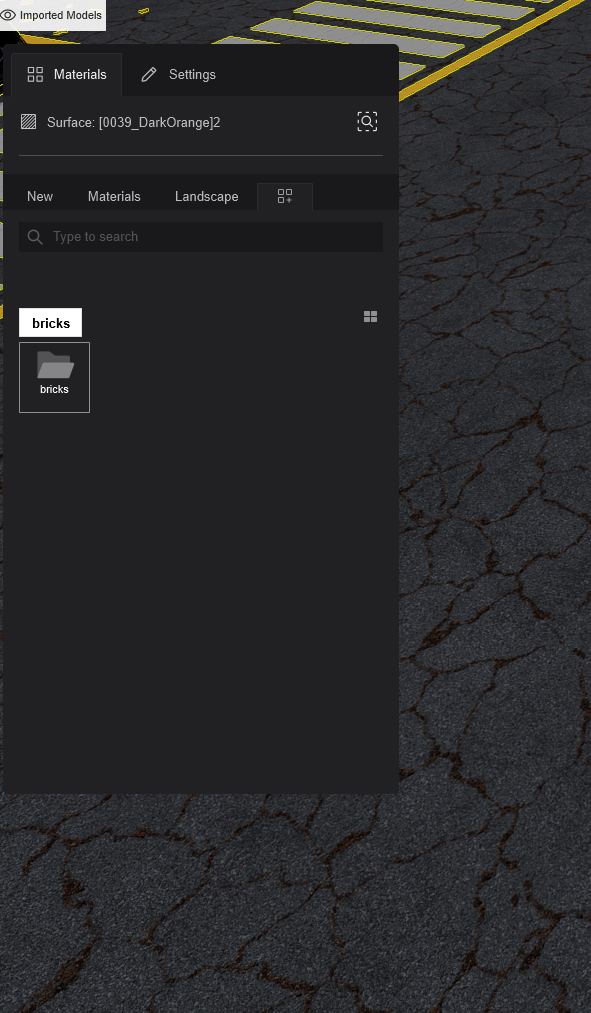You can Load and use Each Lumion 2023 Materials in Your Project Easily
Find your Downloaded file and Right click on Lumion 2023 , Then Extract the File
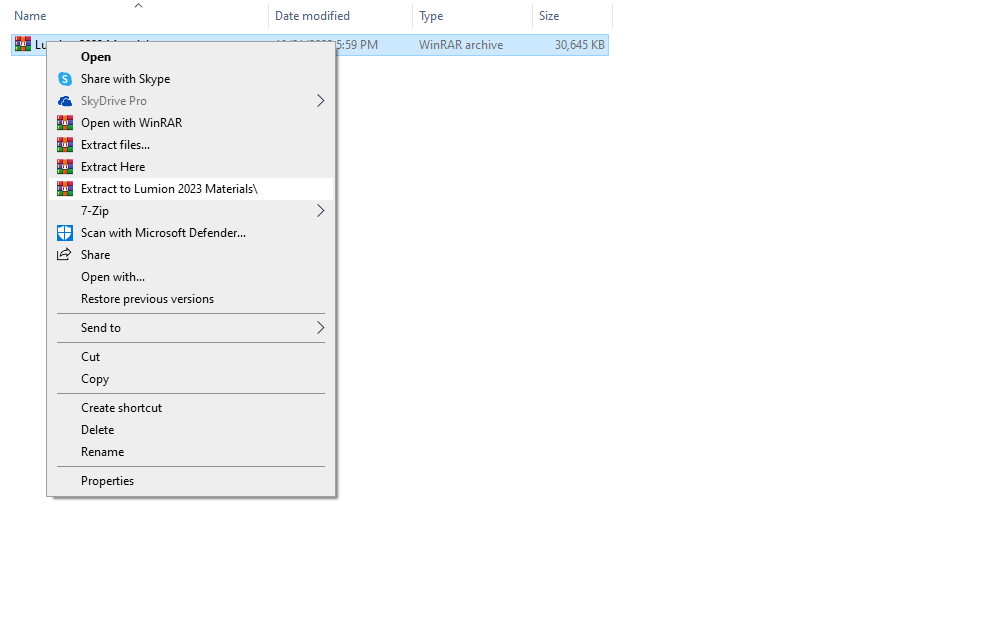
Copy The exteracted Folders
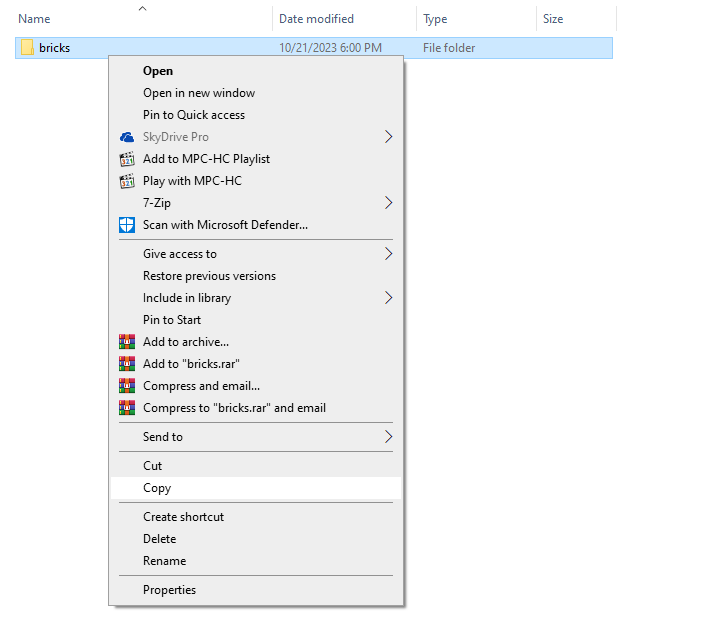
Go to the Following Adress:
Documents / Lumion / Materials / Custom
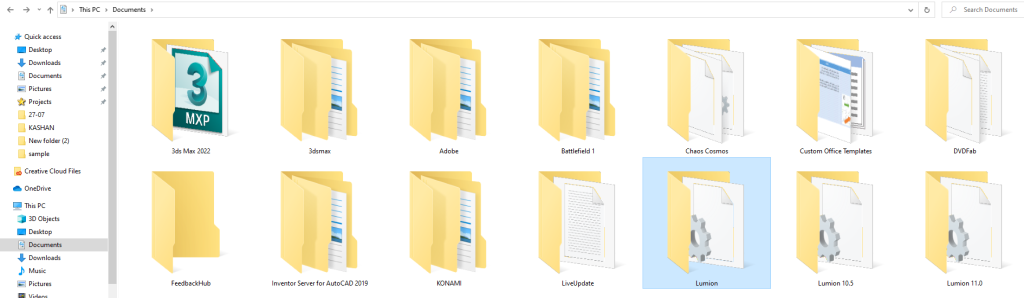
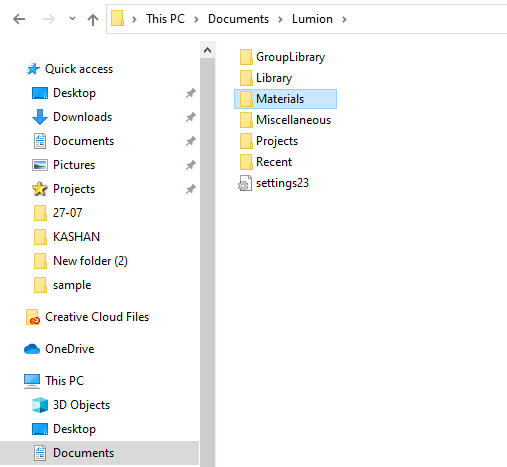
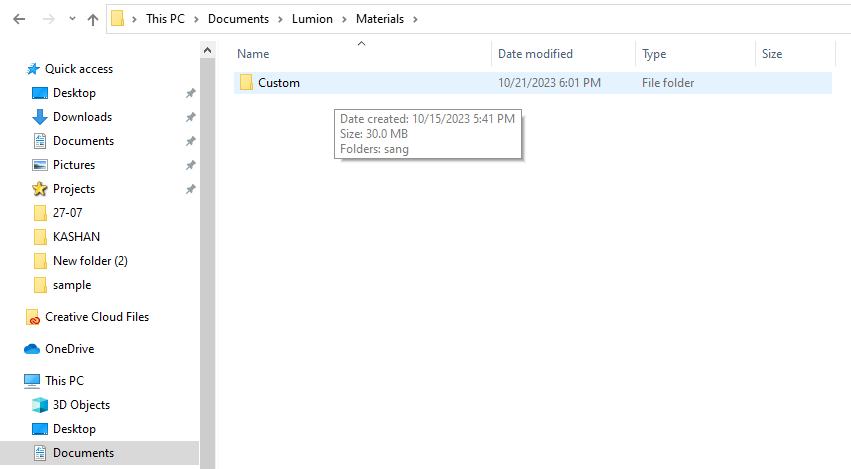
Paste all files in the custom folder
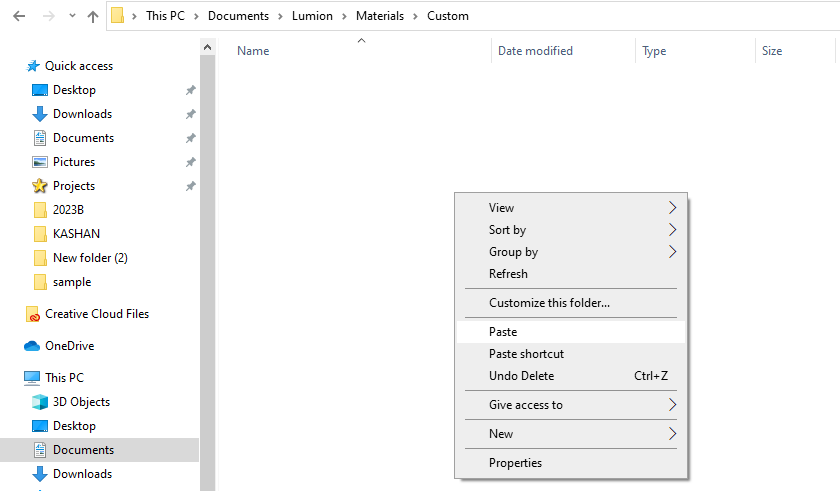
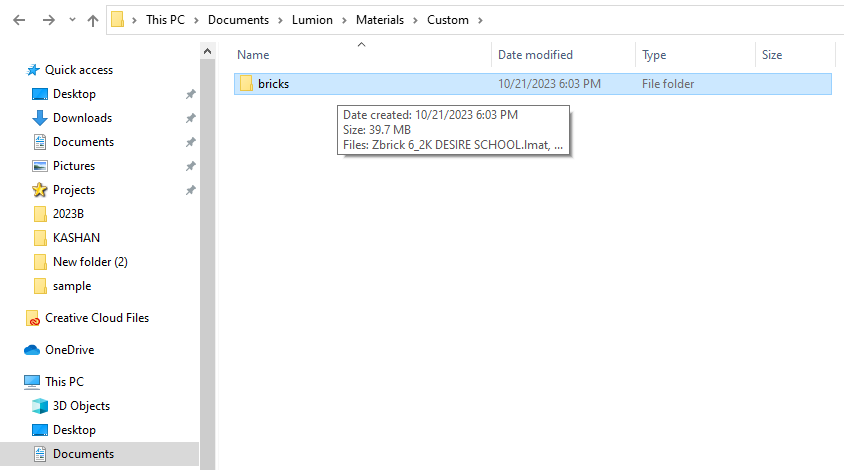
Run Lumion 2023 , then go to the material section
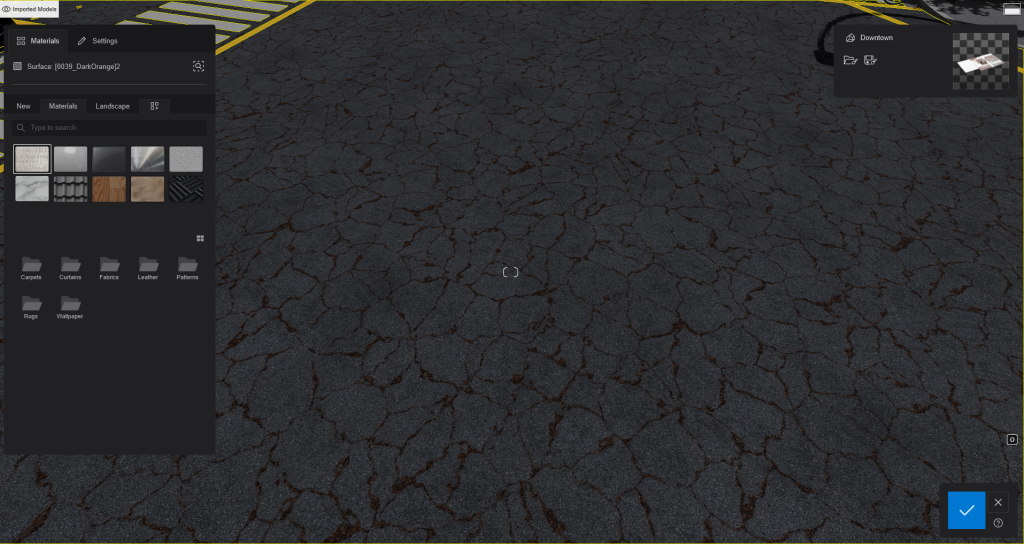
In the custom Material section you will see all of the easy viz materials are imported