In the ever-evolving world of architectural visualization, achieving photorealism is a top priority for designers, architects, and artists alike. Among the many tools available, Lumion Render stands out for its powerful capabilities in creating lifelike scenes. One of the most exciting features in the latest version of Lumion is the incorporation of ray tracing, which enhances the realism of your projects like never before.
What is Ray Tracing?
Ray tracing is a cutting-edge rendering technique that simulates how light interacts with objects in a scene, providing a more accurate depiction of shadows, reflections, and lighting. Unlike traditional rendering methods, which may rely on approximations, ray tracing calculates the precise path of light rays as they bounce off surfaces. This results in stunningly lifelike images that capture the nuances of real-world lighting, transforming your visualizations into immersive experiences.
The Foundation of Lumion’s New Features
The latest version of Lumion signifies a pivotal shift in the software’s capabilities. The developers have completely reworked Lumion’s in-house render engine to introduce a unified lighting system that integrates ray tracing seamlessly. This foundational overhaul not only enhances rendering speed but also paves the way for future updates.
Key Features of Ray Tracing in Lumion:
- Realistic Shadows: One of the standout elements of ray tracing is its ability to create realistic shadows. By accurately simulating how light diffuses and casts shadows, your scenes will gain depth and authenticity.
- Dynamic Reflections: With ray tracing, reflections become remarkably clear and true-to-life. Whether it’s the glint of sunlight off a window or the soft bounce of light from polished surfaces, the quality of reflections in your renderings will reach new heights.
- Enhanced Lighting: The unified lighting system in Lumion, augmented by ray tracing, ensures that your interiors and exteriors are impeccably illuminated. This allows you to showcase designs in the best possible light, capturing the atmosphere and mood you desire.
Utilizing PBR Materials for Realistic Renders
Another exciting feature in the latest Lumion update is the fully customizable PBR (Physically Based Rendering) material workflow. PBR materials use a set of unique properties to mimic the way materials interact with light, making them essential for realistic renderings.
When combined with ray tracing, PBR materials become even more powerful. Whether you’re designing wooden floors, metallic surfaces, or glass facades, the interplay of light and materials will appear astonishingly realistic. This level of detail not only elevates your Lumion realistic render to new heights but also helps clients visualize your designs genuinely.
you can check EasyViz PBR materials for Lumion and Enhance your lumion rendering and save time
How to Get Started with Ray Tracing in Lumion
To harness the power of ray tracing in your interior visualizations, follow these simple steps:
- Update to the Latest Lumion Version: Ensure you have the most recent version of Lumion to access all new features, including ray tracing.
- Select Your Scene: Choose the interior scene you want to render. Make sure to incorporate a variety of materials to truly showcase the ray tracing benefit.
- Apply Ray Tracing Settings:
- Open the rendering settings in Lumion.
- Enable the ray tracing effect.
- Adjust parameters.
- Use PBR Materials: Assign PBR materials to surfaces in your scene. Experiment with the properties to see how light interacts with them in real-time.
- Render: Once you’ve configured your scene, hit render and watch as ray tracing brings your design to life with unparalleled realism.
Conclusion
Ray tracing in Lumion represents a leap forward for architectural visualization, allowing creators to produce visuals that closely mimic real-world lighting and material behavior. By leveraging this powerful rendering method along with customizable PBR materials, you can elevate your designs and create compelling presentations for clients and stakeholders.
Upgrade your skills and unleash the potential of Lumion Render by integrating ray tracing into your workflow. The results will not only wow your clients but also set your work apart in a competitive industry. Experience the future of visualization and bring your designs to life with Lumion!