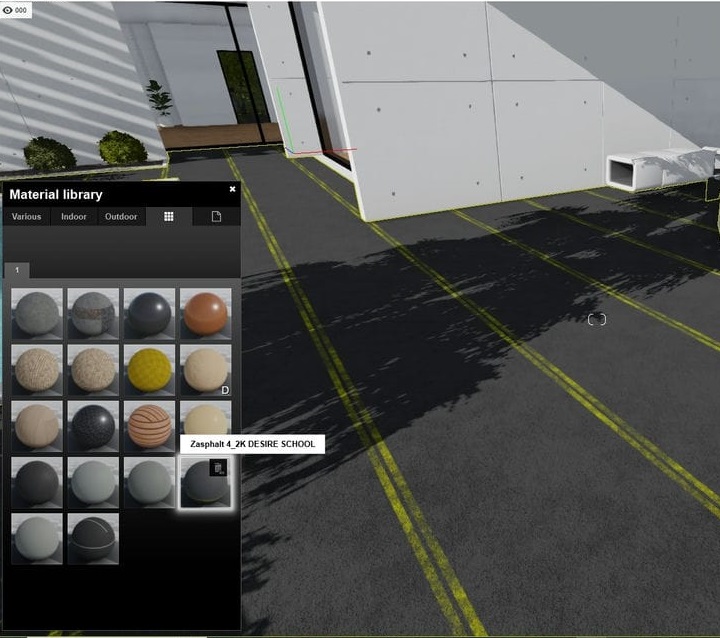You can Load and use Each Lumion 12 and older Materials in Your Project Easily
Find your Downloaded file and Right click on Lumion 12 and older , Then Extract the File
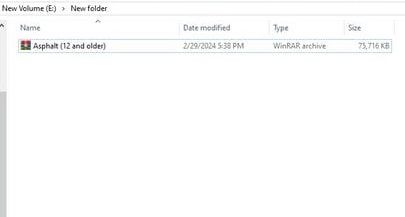
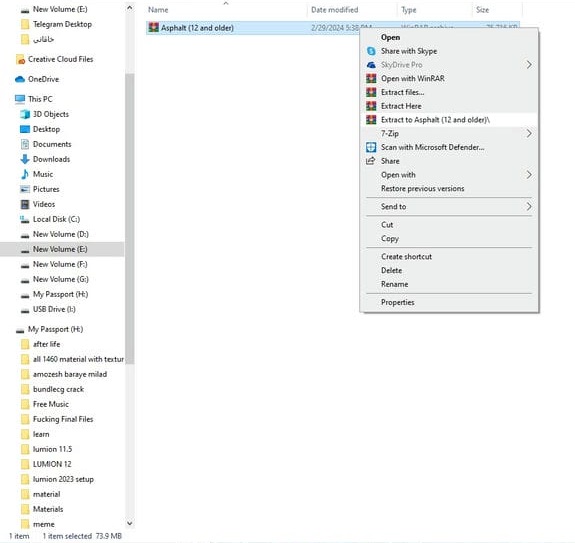
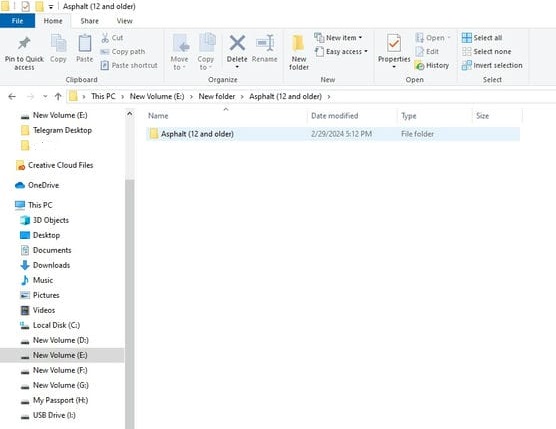
Copy The Material Files in the exteracted Folders
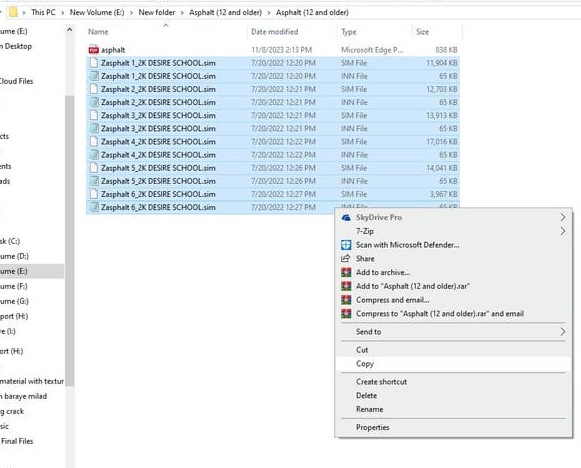
Go to the Following Adress:
Documents / Lumion *Version (Lumion 10 or 11 or 12) / Materials
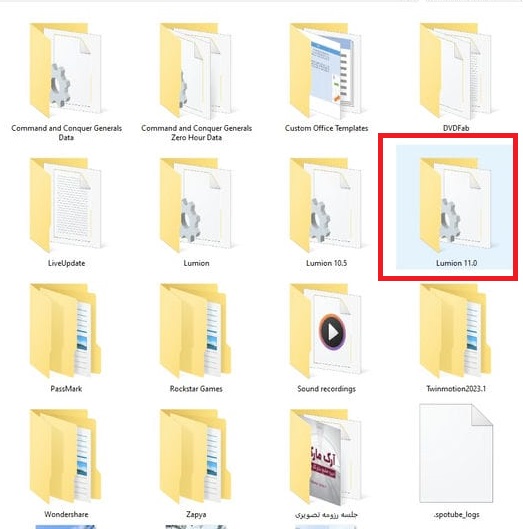
Paste all files in the Material folder
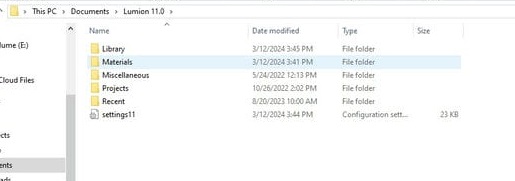
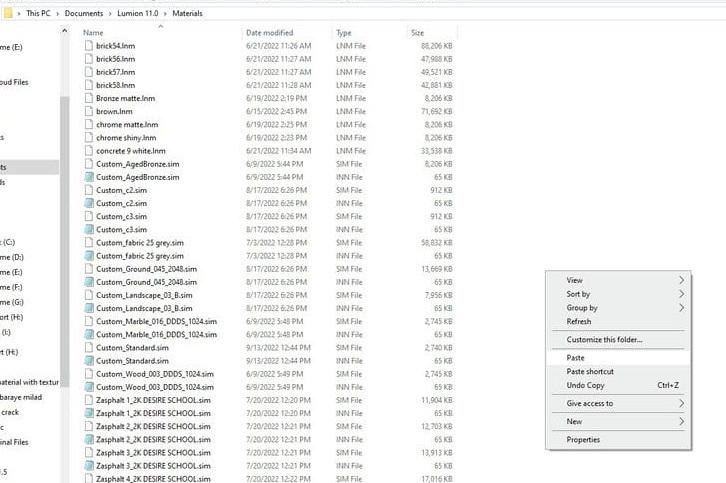
Run Lumion , then go to the material section
In the custom Material section you will see all of the easy viz materials are imported