We Are Here For Help
If you have any problems , You can submit a ticket through your user panel.
If you Have any Question about using Lumion Materials, we have tutorials to show you how to use Purchased Materials in Lumion
Lumion 2023-2024 Tutorial
Lumion 10 or Above Turorial
1-Login/Register to website.
2-Choose the product You Want.
3- Add Products You Want To Your Shopping Cart By Clicking on Add To Cart Button.
4-Select Checkout Button.
5-Fill The Checkout Form and Click on Place Order Button (If You Have Coupon , Apply It )
6-You Will Be Redirected To PayPal Website and Complete The Payment
7-Congratulations ! Now You Can Download Files From Your Dashboard
If You Have Any Question Or Issue in Purchase Process , Contact With Costumer Service